



*
application/octet-stream
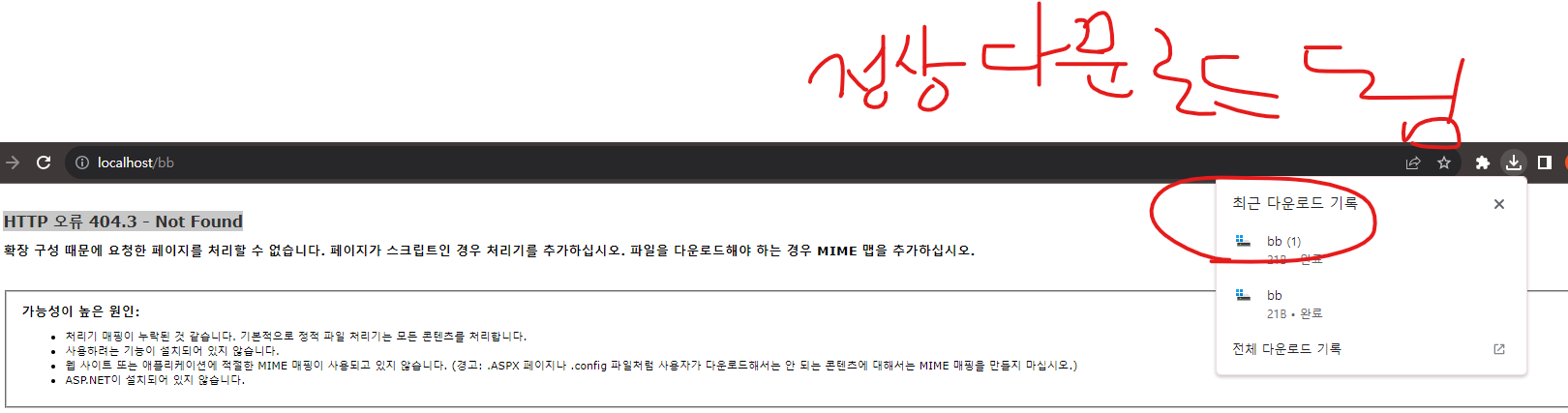
'나는 노동자 > 이런저런 Tip' 카테고리의 다른 글
| iPhone 강제로 재시동하기 (0) | 2023.11.03 |
|---|---|
| ntp offset 추출 - ansible (0) | 2023.07.23 |
| 미드저니 기본 명령어 (0) | 2023.05.13 |
| windows os hostname s/n ip (0) | 2023.03.20 |
| grafana plugin 수동설치 (0) | 2023.03.03 |




*
application/octet-stream
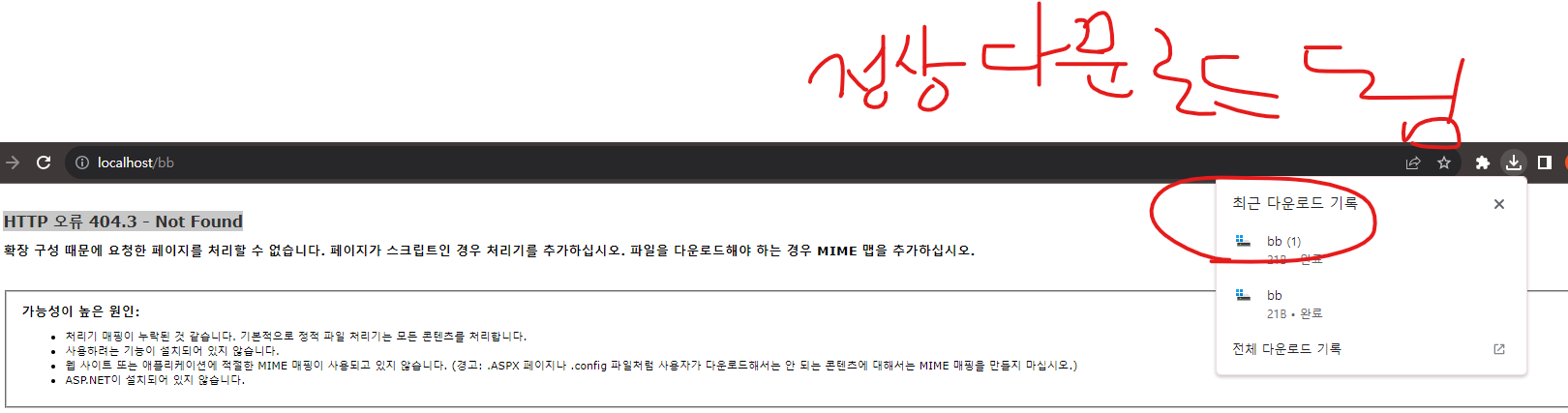
| iPhone 강제로 재시동하기 (0) | 2023.11.03 |
|---|---|
| ntp offset 추출 - ansible (0) | 2023.07.23 |
| 미드저니 기본 명령어 (0) | 2023.05.13 |
| windows os hostname s/n ip (0) | 2023.03.20 |
| grafana plugin 수동설치 (0) | 2023.03.03 |

| IIS FILE HTTP 오류 404.3 - Not Found (0) | 2023.12.12 |
|---|---|
| ntp offset 추출 - ansible (0) | 2023.07.23 |
| 미드저니 기본 명령어 (0) | 2023.05.13 |
| windows os hostname s/n ip (0) | 2023.03.20 |
| grafana plugin 수동설치 (0) | 2023.03.03 |
패턴은 ntpq -p에서
remote refid st t when poll reach delay offset jitter
==============================================================================
0.ubuntu.pool.n .POOL. 16 p - 64 0 0.000 0.000 0.000
1.ubuntu.pool.n .POOL. 16 p - 64 0 0.000 0.000 0.000
2.ubuntu.pool.n .POOL. 16 p - 64 0 0.000 0.000 0.000
3.ubuntu.pool.n .POOL. 16 p - 64 0 0.000 0.000 0.000
ntp.ubuntu.com .POOL. 16 p - 64 0 0.000 0.000 0.000
-send.mx.cdnetwo 125.185.190.74 2 u 58 64 377 1.035 -2.002 1.485
*121.162.54.1 13.209.84.50 3 u 60 64 377 2.872 1.390 0.772
+121.174.142.82 220.73.142.66 3 u 58 64 377 8.309 -3.675 1.064
+mail.innotab.co 13.209.84.50 3 u 55 64 377 2.898 -2.468 0.951
-121.174.142.81 220.73.142.66 3 u 59 64 377 7.741 -1.928 1.586
+121.174.142.82 220.73.142.66 3 u 58 64 377 8.309 -3.675 1.06
-121.174.142.81 220.73.142.66 3 u 59 64 377 7.741 -1.928 1.586
요부분 오프셋 추출
응용해서 사용하길
---
- name: Get NTP offset values from remote servers
hosts: your_remote_servers # 특정 원격 서버의 호스트 그룹 또는 호스트명으로 변경해주세요.
gather_facts: yes
tasks:
- name: Get NTP offset from remote servers
shell: "ntpq -p | awk '/^[+-]?[0-9]+\\.[0-9]+/ { print $9 }'"
register: ntp_offsets_raw
- name: Extract NTP offset values
set_fact:
ntp_offsets: "{{ ntp_offsets_raw.stdout_lines | select('match', '^[+-]?[0-9]+\\.[0-9]+') | map('float') | list }}"
when: ntp_offsets_raw.stdout_lines is defined
- name: Save NTP offset to file
block:
- name: Save NTP offset to file with two values
copy:
content: |
{% if ntp_offsets | length >= 1 %}
off1={{ ntp_offsets[0] }}
{% endif %}
{% if ntp_offsets | length >= 2 %}
off2={{ ntp_offsets[1] }}
{% endif %}
dest: /home/ansible/result.txt
when: ntp_offsets | length >= 1
| IIS FILE HTTP 오류 404.3 - Not Found (0) | 2023.12.12 |
|---|---|
| iPhone 강제로 재시동하기 (0) | 2023.11.03 |
| 미드저니 기본 명령어 (0) | 2023.05.13 |
| windows os hostname s/n ip (0) | 2023.03.20 |
| grafana plugin 수동설치 (0) | 2023.03.03 |
| iPhone 강제로 재시동하기 (0) | 2023.11.03 |
|---|---|
| ntp offset 추출 - ansible (0) | 2023.07.23 |
| windows os hostname s/n ip (0) | 2023.03.20 |
| grafana plugin 수동설치 (0) | 2023.03.03 |
| grafana table column변경 (0) | 2022.07.20 |
@echo off
:::::::::::::::::::::::::::::::::::::::::::::::
:: OS Name
:: HOSTNAME
:: S/N
:: IP-ADDRESS
:::::::::::::::::::::::::::::::::::::::::::::::
wmic OS get Name
wmic computersystem get name
wmic bios get serialnumber
ipconfig | find /i "IPv4"
그냥 cmd 창에서 실행하면 됨
| ntp offset 추출 - ansible (0) | 2023.07.23 |
|---|---|
| 미드저니 기본 명령어 (0) | 2023.05.13 |
| grafana plugin 수동설치 (0) | 2023.03.03 |
| grafana table column변경 (0) | 2022.07.20 |
| rancher password reset (0) | 2021.09.02 |
https://grafana.com/grafana/plugins/?search=clock
여기서 타입 검색

아래 내리다 보면 Download 라고 있음 .. 클릭


Plugins 설치
root@DESKTOP-F4T7TCG:/usr# cd /etc
root@DESKTOP-F4T7TCG:/etc# cd grafana
root@DESKTOP-F4T7TCG:/etc/grafana# ls
grafana.ini ldap.toml provisioning
vi grafana.ini
#################################### Paths ####################################
[paths]
# Path to where grafana can store temp files, sessions, and the sqlite3 db (if that is used)
;data = /var/lib/grafana
# Temporary files in `data` directory older than given duration will be removed
;temp_data_lifetime = 24h
# Directory where grafana can store logs
;logs = /var/log/grafana
# Directory where grafana will automatically scan and look for plugins
plugins = /var/lib/grafana/plugins
root@DESKTOP-F4T7TCG:/var/lib/grafana# cd plugins/
root@DESKTOP-F4T7TCG:/var/lib/grafana/plugins# ls
grafana-clock-panel-2.1.2.any.zip
root@DESKTOP-F4T7TCG:/var/lib/grafana/plugins#
unzip grafana-clock-panel-2.1.2.any.zip
mv granana-clock-panel clock
==========참고=-============
plugins 경로 변경
|
$ /usr/local/grafana/bin/grafana-cli --pluginsDir /data/grafana/plugins/ plugins ls
|
====================================
systemctl restart grafana
grafana plugin 에서 설치 확인

-----------
https://grafana.com/grafana/plugins/flant-statusmap-panel/?tab=installation
Statusmap plugin for Grafana | Grafana Labs
Monitoring COVID-19 virus levels in wastewater using Grafana, Databricks, and the Sqlyze plugin
grafana.com
| 미드저니 기본 명령어 (0) | 2023.05.13 |
|---|---|
| windows os hostname s/n ip (0) | 2023.03.20 |
| grafana table column변경 (0) | 2022.07.20 |
| rancher password reset (0) | 2021.09.02 |
| 아이폰 벨소리 -대략 1분 정도 (0) | 2020.09.29 |

| windows os hostname s/n ip (0) | 2023.03.20 |
|---|---|
| grafana plugin 수동설치 (0) | 2023.03.03 |
| rancher password reset (0) | 2021.09.02 |
| 아이폰 벨소리 -대략 1분 정도 (0) | 2020.09.29 |
| gitlab file read 경로 문제 (0) | 2020.08.19 |
[root@09506-minikube mnt]# docker ps |grep rancher
be91d46dd125 rancher/rancher-webhook "webhook" 8 minutes ago Up 8 minutes k8s_rancher-webhook_rancher-webhook-7f84b74ddb-qs6dt_cattle-system_e0fc1ee1-3f4a-4743-b28b-c8494286c9e7_0
7f0bdb28e5d7 k8s.gcr.io/pause:3.4.1 "/pause" 8 minutes ago Up 8 minutes k8s_POD_rancher-webhook-7f84b74ddb-qs6dt_cattle-system_e0fc1ee1-3f4a-4743-b28b-c8494286c9e7_0
7eceb0f7c466 rancher/gitjob "gitjob --tekton-ima…" 8 minutes ago Up 8 minutes k8s_gitjob_gitjob-5778966b7c-z5wzx_cattle-fleet-system_a7c81e7e-44ab-44cf-b4cb-f551768febe3_0
52af74d28f7f rancher/fleet "fleetcontroller" 8 minutes ago Up 8 minutes k8s_fleet-controller_fleet-controller-974d9cc9f-vggbm_cattle-fleet-system_69a77bdd-7650-436a-b3a1-742831a0ba3c_0
b5639950b5df 08c9693b4357 "entrypoint.sh --htt…" 9 minutes ago Up 9 minutes k8s_rancher_rancher-76cc8c9498-x22m6_cattle-system_60039463-1ea6-4028-9d3c-9342e5faac06_1
0735625e27f4 08c9693b4357 "entrypoint.sh --htt…" 11 minutes ago Up 11 minutes k8s_rancher_rancher-76cc8c9498-f62bl_cattle-system_fb3ad37a-12e5-4ab3-b5d6-17390e18da61_0
8535f003f780 08c9693b4357 "entrypoint.sh --htt…" 11 minutes ago Up 11 minutes k8s_rancher_rancher-76cc8c9498-zd5vl_cattle-system_1ba9d8a5-3c4f-491d-8641-7b895fa2b5bc_0
072602245d94 k8s.gcr.io/pause:3.4.1 "/pause" 11 minutes ago Up 11 minutes k8s_POD_rancher-76cc8c9498-zd5vl_cattle-system_1ba9d8a5-3c4f-491d-8641-7b895fa2b5bc_0
373297fa8fea k8s.gcr.io/pause:3.4.1 "/pause" 11 minutes ago Up 11 minutes k8s_POD_rancher-76cc8c9498-f62bl_cattle-system_fb3ad37a-12e5-4ab3-b5d6-17390e18da61_0
123a5ca47ef9 k8s.gcr.io/pause:3.4.1 "/pause" 11 minutes ago Up 11 minutes k8s_POD_rancher-76cc8c9498-x22m6_cattle-system_60039463-1ea6-4028-9d3c-9342e5faac06_0
[root@09506-minikube mnt]# docker exec b5639950b5df reset-password
W0902 14:06:52.191966 238 client_config.go:615] Neither --kubeconfig nor --master was specified. Using the inClusterConfig. This might not work.
New password for default admin user (user-z4t7r):
NlWz99HVRJgFUS1eypl4
| grafana plugin 수동설치 (0) | 2023.03.03 |
|---|---|
| grafana table column변경 (0) | 2022.07.20 |
| 아이폰 벨소리 -대략 1분 정도 (0) | 2020.09.29 |
| gitlab file read 경로 문제 (0) | 2020.08.19 |
| cascade rc 삭제 pod 유지 (0) | 2020.08.14 |
Audio Cutter
가장 간단히 음악 조각을 잘라낼 수 있는 방법
mp3cut.net
여기서 파일을 짤라 mp3로 저장(대략 1분정도)
itunes에서 파일에서 보관함 파일 추가에서 mp3파일 선택 -> 파일 변환 에서 AAC변환
새로 만들어진 파일 우측에서 윈도우 익스플로러 보기 선택
해당 파일을 m4r로 확장자 이름 변경
3uTools를 설치후 실행(이때 itunes는 종료) 핸드폰으로 연결 왼쪽메뉴에서 링투유 선택해서 해당 부분에 복사하면 끝
| grafana table column변경 (0) | 2022.07.20 |
|---|---|
| rancher password reset (0) | 2021.09.02 |
| gitlab file read 경로 문제 (0) | 2020.08.19 |
| cascade rc 삭제 pod 유지 (0) | 2020.08.14 |
| 편집기 설정 kubectl edit (0) | 2020.08.14 |
정상 설치되고 동작하지만. 프로젝터의 디렉터리나 파일의
경로가 pod 이름으로 보이면서 연결이 안될때
파드안에서 etc/gitlab/gitlab.rb 내용중
external_url ‘http://주소’
이렇게 자기 깃주소로 변경해주고 재시작하자
scale로 replicas를 0그리고 1 이렇게 해줘도 된다
etc/gitlab이 pvc여야 한다
| rancher password reset (0) | 2021.09.02 |
|---|---|
| 아이폰 벨소리 -대략 1분 정도 (0) | 2020.09.29 |
| cascade rc 삭제 pod 유지 (0) | 2020.08.14 |
| 편집기 설정 kubectl edit (0) | 2020.08.14 |
| 인증서 생성 확인 tls ssl (0) | 2020.08.14 |